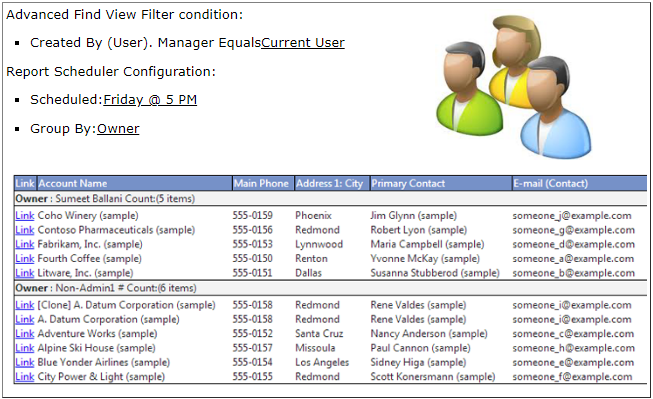Below are some sample reports created using Report Scheduler add-on:
1. Opportunity established Close date approaching in next 7 days: Estimated close date is the date the opportunity is expected to be closed. Since this date is the base to calculate the forecast, it would be a good idea to set a reminder for all open opportunities that are approaching their close date.
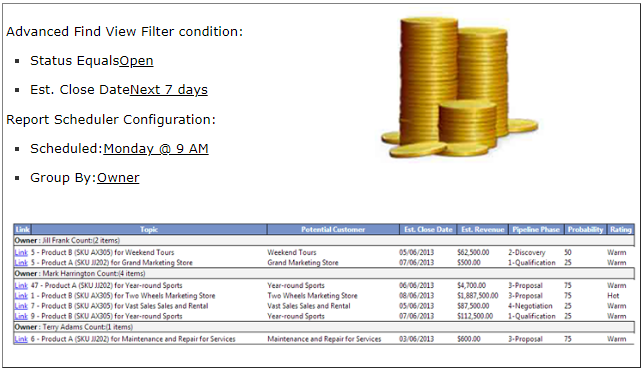
2. My Daily Activities reminder: If you have your To-Do task list in CRM with a due-date populated then you could schedule a daily email reminder of your open activities:

3. New Leads added by my team today: A Sales Manager would like to receive an update of new leads added by his team every day.

4. Open Cases by Priority: (Multiple-Group By Clause)
A Service Case Manager would like to receive a daily report of open Cases (troubled tickets) grouped by priority so that necessary action could be taken.
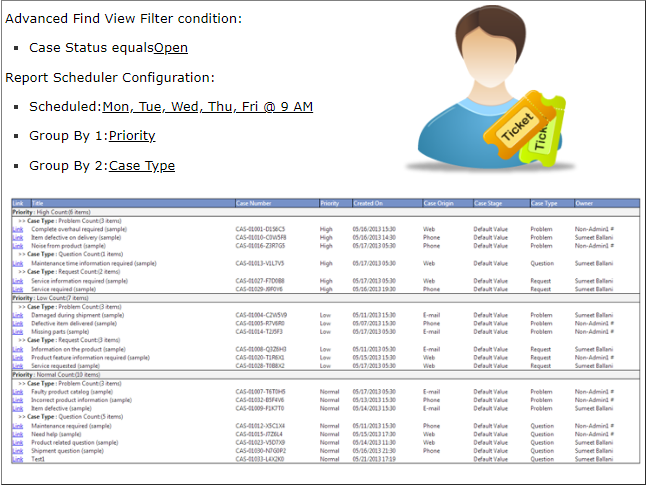
5. Birthday or Anniversary Reminder: CRM Users could get a weekly reminder email of their contacts who’s Birthday / Anniversary falls in next X days.

The report also automatically calculates the Age and displays it along with the Birth date.
6. New Accounts added this week: Account Manager would be interested in Weekly report of New Accounts added by team: